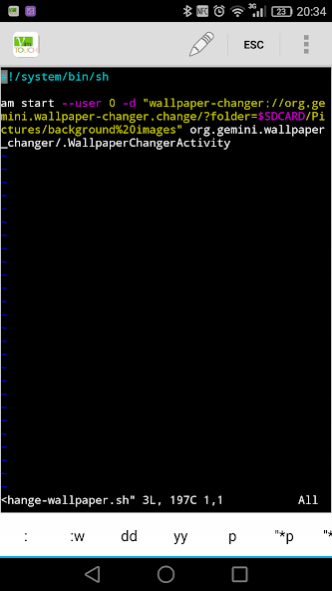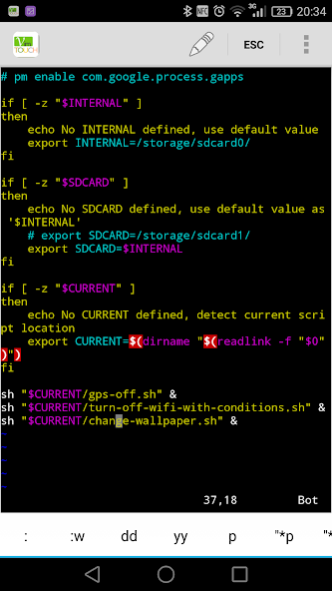Wallpaper changer 1.0
Free Version
Publisher Description
If you do not know script, am and intent, you may stop here to avoid wasting time, this application is not for you. You can find other alternatives with a good UI to help you.
I do not want to execute a background task just for changing wallpapers. So I write this small tool, which does the job and quit. I.e. It can change a background image by certain intent.
I am using this with https://play.google.com/store/apps/details?id=org.gemini.init, and changing wallpaper when screen is off. Ex.
https://github.com/Hzj-jie/android-init/blob/master/sample/screen-off.sh
https://github.com/Hzj-jie/android-init/blob/master/sample/change-wallpaper.sh
This application accepts three kinds of intents,
1. change wallpaper
Uri: wallpaper-changer://org.gemini.wallpaper-changer.change/?folder={folder}&file={file}
Activity: org.gemini.wallpaper_changer/.WallpaperChangerActivity
Both folder and file are optional, and you can provide several folders and files. Application will parse all parameters, list all files, and randomly select one from them.
2. set offsets
Uri: wallpaper-changer://org.gemini.wallpaper-changer.offsets/?x={x}&y={y}
Activity: org.gemini.wallpaper_changer/.WallpaperOffsetsActivity
Changes offset of wallpaper.
3. clear wallpaper
Uri: wallpaper-changer://org.gemini.wallpaper-changer.clear/?folder={folder}&file={file}
Activity: org.gemini.wallpaper_changer/.ClearWallpaperActivity
About Wallpaper changer
Wallpaper changer is a free app for Android published in the System Maintenance list of apps, part of System Utilities.
The company that develops Wallpaper changer is Hzj_jie. The latest version released by its developer is 1.0.
To install Wallpaper changer on your Android device, just click the green Continue To App button above to start the installation process. The app is listed on our website since 2016-12-14 and was downloaded 3 times. We have already checked if the download link is safe, however for your own protection we recommend that you scan the downloaded app with your antivirus. Your antivirus may detect the Wallpaper changer as malware as malware if the download link to org.gemini.wallpaper_changer is broken.
How to install Wallpaper changer on your Android device:
- Click on the Continue To App button on our website. This will redirect you to Google Play.
- Once the Wallpaper changer is shown in the Google Play listing of your Android device, you can start its download and installation. Tap on the Install button located below the search bar and to the right of the app icon.
- A pop-up window with the permissions required by Wallpaper changer will be shown. Click on Accept to continue the process.
- Wallpaper changer will be downloaded onto your device, displaying a progress. Once the download completes, the installation will start and you'll get a notification after the installation is finished.